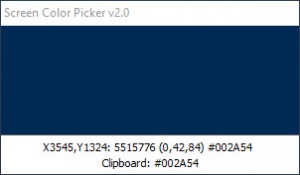Screen Color Picker
2.0
Size: 0 Bytes
Downloads: 2330
Platform: Windows (All Versions)
Reproducing a color with 100% accuracy is impossible without using some sort of specialized tool. Fortunately, finding something like this isn't difficult. Screen Color Picker enables you to capture any color on your screen, with nothing more than a single keystroke. The application lets you tweak the captured color and copy it to the clipboard on the fly.
Screen Color Picker is a freeware application and it works on all modern Windows platforms. It comes in a small package and you can just extract and run its executable, rather than going through an installation process. The application's hardware requirements are insignificant and you don't need to have any special tools or services installed.
Capturing a color can't be any easier. Simply point your mouse cursor at a color and hit the default hotkey. This will display the color in a box, in the lower right corner of the screen, indicating that the capturing is complete. The color's hex value is copied automatically to the clipboard, so you can use it in your project right away.
Captured colors can be edited on a traditional color selection window. You can tweak its tone or choose a completely different color, after which you copy it to the clipboard by selecting the appropriate option, which can be reached through Screen Color Picker's system tray icon.
The application lets you access a general settings menu, through the same system tray icon, where you can tweak its behavior. You can choose a different hotkey, set the application to pick a color when you release that key and decide what kind of string it should output to the clipboard.
Capturing any color on the screen can be done instantly, without any effort, when using Screen Color Picker.
Pros
The application is capable of capturing colors from your screen at a moment's notice. Captured colors can be manually tweaked. Also, the application automatically copies the captured color's hex value to the clipboard.
Cons
You can't set a combination of keys as the default hotkey.
Screen Color Picker
2.0
Download
Screen Color Picker Awards

Screen Color Picker Editor’s Review Rating
Screen Color Picker has been reviewed by Frederick Barton on 15 Jun 2018. Based on the user interface, features and complexity, Findmysoft has rated Screen Color Picker 4 out of 5 stars, naming it Excellent